Zoho Agentic AI: How Zia Agents Automate Your Workflows
Explore Zoho Agentic AI with Zia Agents—learn how to deploy autonomous workflows, boost efficiency, and secure your data across Zoho apps. Read the full guide!
ZOHOARTIFICIAL INTELLIGENCE (AI)
Pravash Pujari
8/7/20253 min read
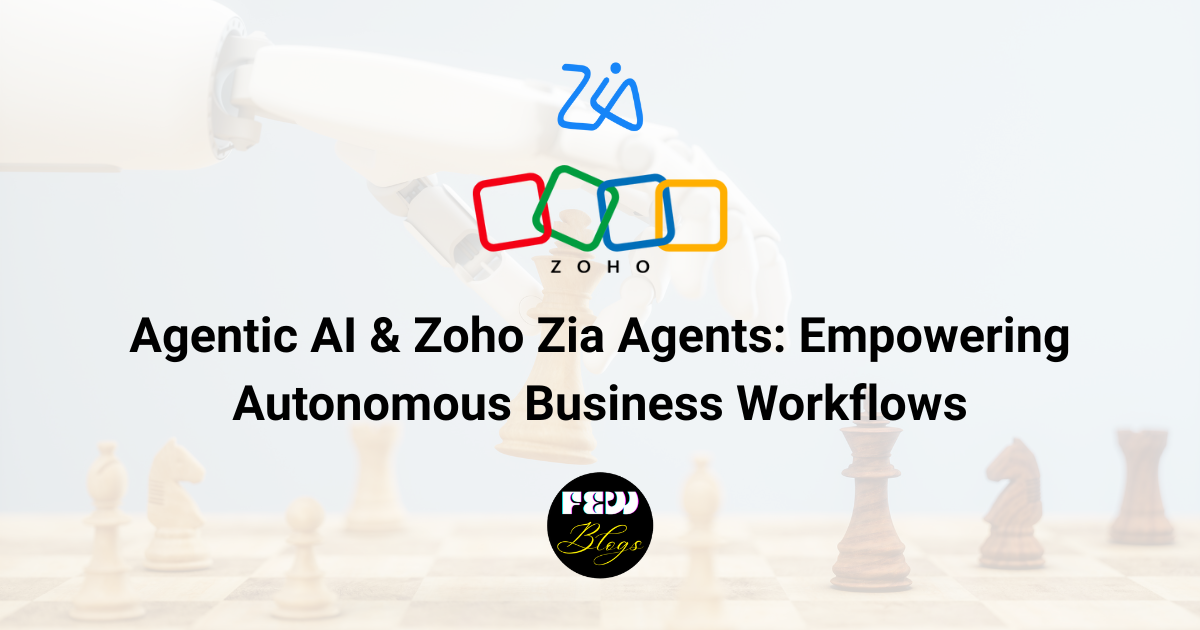

As organizations strive to automate routine tasks and accelerate decision-making, Agentic AI—autonomous systems capable of reasoning, planning, and executing complex workflows without continuous human intervention—has emerged as a transformative technology. Wikipedia Zoho’s response to this paradigm shift is Zia Agents, a suite of AI-powered “digital employees” embedded across its business application ecosystem. In this blog, we’ll explore agentic AI’s principles, dive into Zia Agents’ core capabilities, examine real-world use cases, and outline best practices for adoption.
What Is Agentic AI?
Agentic AI refers to AI systems that autonomously perform multi-step tasks by perceiving their environment, making decisions based on evolving context, and executing actions to achieve designated goals—all with minimal human oversight. Wikipedia Unlike traditional AI or robotic process automation (RPA), which follow rigid, predefined rules, agentic AI agents can:
Adapt to New Information: Continuously learn from data streams and adjust strategies.
Coordinate Across Tasks: Orchestrate subagents or services to complete workflows spanning multiple applications.
Maintain Accountability: Log decisions and actions for auditability and compliance.
This approach unlocks higher efficiency and agility, enabling businesses to delegate entire processes—such as lead qualification, report generation, or customer ticket triage—to intelligent agents that operate within governed parameters.
Introducing Zoho Zia Agents
Zoho has embedded agentic AI into its platform through Zia Agents, self-sufficient bots designed to act as digital employees across more than 50 Zoho applications. Zoho Each Zia Agent possesses its own identity and permission set within Zoho’s directory, ensuring secure access control and data governance. Key characteristics include:
Autonomous Workflow Execution: From data enrichment to follow-up scheduling, agents carry out end-to-end processes without manual triggers.
Contextual Intelligence: Agents understand the application context—whether they’re in Zoho CRM, Analytics, or Desk—and tailor actions accordingly. Zoho
Custom Agent Creation: Using Zoho’s Agent Studio, administrators can define new agents via a no-code interface, specifying triggers, actions, and embedded Deluge scripts. Zoho
Scalable Marketplace: Deploy prebuilt agents—from deal analyzers to sales coaches—via the Zia Agents Marketplace, or build bespoke agents for unique business needs. Zoho
Core Capabilities
1. Autonomous Workflow Automation
Zia Agents can be configured to monitor records, evaluate conditions, and initiate multi-step workflows. For example, a Follow-Up Scheduler agent can identify stale opportunities and automatically send personalized reminders to prospects, updating CRM records upon response. Zoho
2. Predictive Insights & Analytics
Within Zoho Analytics, the Ask Zia agent transforms natural-language queries into charts and reports. Users can request “Monthly revenue trends by region,” and Ask Zia will generate dashboards, highlight anomalies, and even forecast future performance using built-in predictive models. Zoho
3. Loss & Deal Analysis
A Lost Deal Analyzer agent examines closed-lost opportunities, identifies the top three loss reasons per deal, and delivers actionable recommendations to sales reps—helping teams refine pitches and prioritize high-win-probability leads. Zoho
4. Secure, Governed Execution
Each agent operates under the same security controls as human users. Permissions, field-level access, and audit logs ensure agents cannot exceed their designated scope—critical for regulated industries such as finance and healthcare. Zoho
Real-World Applications
Sales & Marketing
Lead Qualification: Agents score new leads using historical data, assign them to the right sales reps, and trigger tailored nurture campaigns.
Email Sequencing: Automatically send follow-up sequences based on prospect engagement, with dynamic content adjustments powered by contextual data.
Customer Support
Ticket Triage: Zia Agents in Zoho Desk categorize incoming tickets, suggest knowledge-base articles, and escalate high-priority issues to senior support engineers.
SLA Monitoring: Agents track response and resolution times, sending reminders when SLAs are at risk of breach.
Business Intelligence
Automated Reporting: Schedule agents to compile weekly performance summaries, surface key trends, and distribute PDF reports to stakeholders via email.
Anomaly Detection: Agents continuously monitor KPIs (e.g., inventory levels, website traffic) and trigger alerts when values deviate from expected ranges.
HR & Finance
Expense Auditing: Agents review expense submissions against policy rules, flag exceptions, and route approvals to managers automatically.
Payroll Forecasting: Predict upcoming payroll costs based on hiring trends and seasonal staffing plans.
Advantages & Challenges
Advantages
Efficiency Gains: Delegating repetitive, rules-based tasks frees human teams to focus on strategic initiatives.
Consistency & Compliance: Agents execute standardized workflows, reducing errors and ensuring alignment with corporate policies.
Scalability: Easily deploy additional agents to handle peak workloads—no extra headcount required.
Challenges
Design Complexity: Defining robust decision logic and exception-handling paths can require careful planning.
Change Management: Teams must trust and adapt to digital coworkers; clear documentation and training are essential.
Governance: Establishing monitoring, audit trails, and rollback procedures is critical to maintain control over autonomous actions.
Getting Started with Zia Agents
Identify High-Impact Processes: Start with tasks that are repetitive, time-consuming, and rule-based (e.g., lead routing, report generation).
Leverage Prebuilt Agents: Explore the Zia Agents Marketplace to onboard ready-to-use bots quickly.
Customize with Agent Studio: Tailor agent behaviour and integrate with custom fields or third-party APIs via Deluge scripts.
Monitor & Iterate: Use Zoho’s logs and analytics dashboards to track agent performance, refine decision criteria, and expand agent coverage.
Learn More & Resources
Meet Zia Agents: https://www.zoho.com/zia/agents
Ask Zia in Analytics: https://www.zoho.com/analytics/features/agentic-ai.html
Zia Agents in CRM: https://www.zoho.com/crm/zia/agentic-ai.html
Agentic AI Overview: https://www.zoho.com/crm/crm-express/introduction-to-agentic-ai.html
By embracing Agentic AI with Zoho’s Zia Agents, businesses can achieve unprecedented levels of automation, consistency, and insight—positioning themselves to thrive in an increasingly data-driven world.
